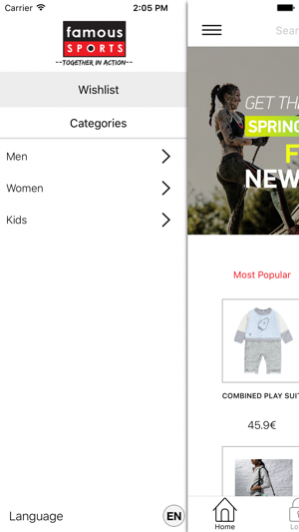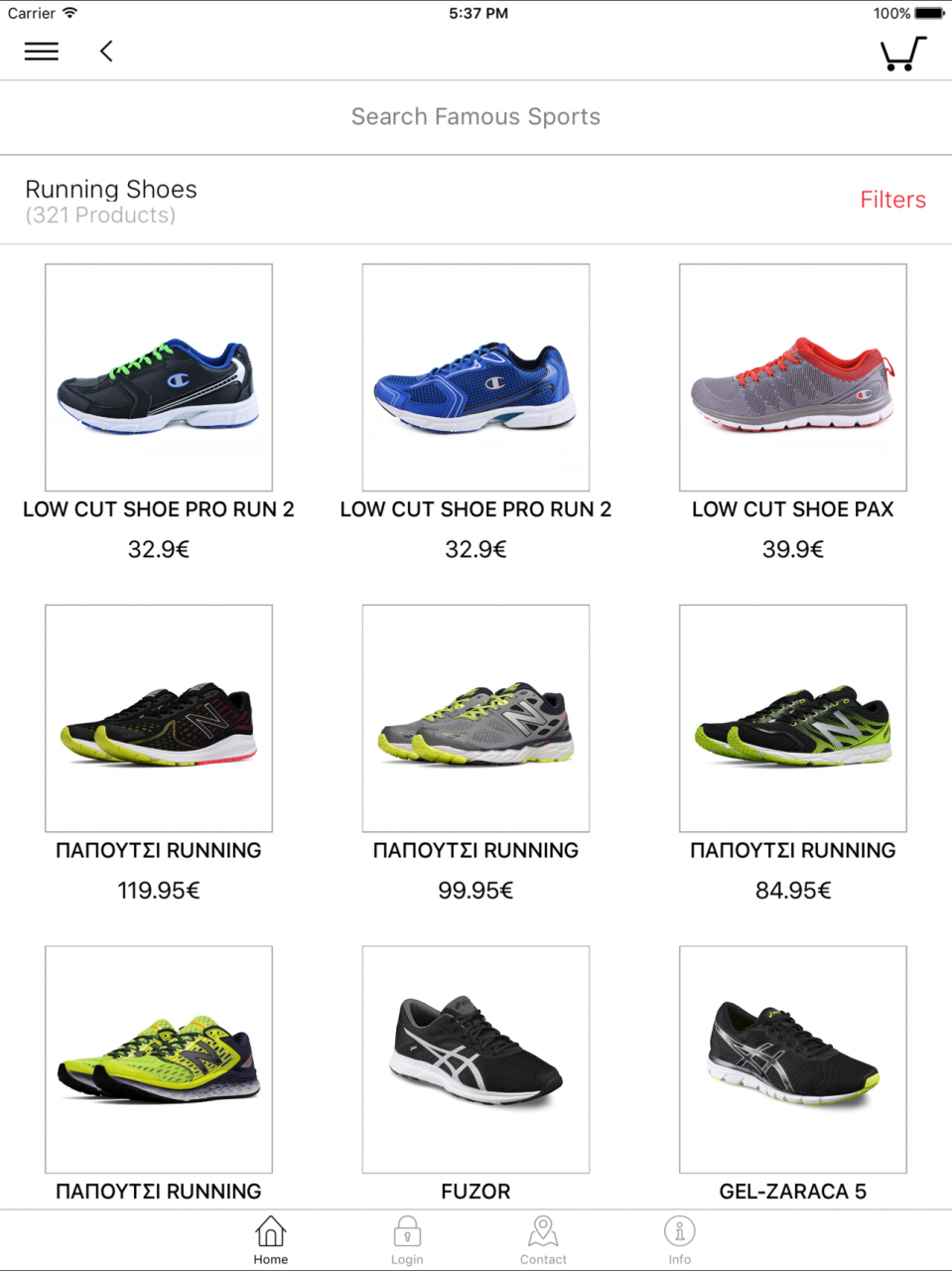Famous Sports 1.2
Continue to app
Free Version
Publisher Description
Order now on the go at low prices the latest sports shoes, apparel and accessories of all the top sports brands!
The Famous Sports application offers a huge variety of new arrivals on Sportswear, Footwear, Swimwear, Sports Apparel! Shop Sales on new arrivals from all the top sports brands Nike, Adidas, Asics, Bodytalk, Quicksilver, Converse, Champion, Speedo, New Balance, Roxy, Onitsuka, Polar, Teva, Polo Ralph Lauren, Prince, Fit Flop, DC and more!
With the Famous Sports app, you can:
- GET FLASH SALE ALERTS
Our push notifications can alert you on new arrivals, sales and offers, so you’ll never miss a bargain- Neat!
- ENJOY SUPER-EASY AND FAST CHECKOUT
Once you checkout for the first time, your details are saved for the quickest checkout ever- Spectacular!
- WORLDWIDE DELIVERY AT LOW PRICES AND NEXT DAY DELIVERY OPTION
Order on the app for delivery worldwide at extra low prices and option for next day delivery- How cool is that?
- FAMOUS STORE PICK UP (AVAILABLE ONLY FOR CYPRUS)
Come and pick up your bargain from a Famous Store near you! We are always happy to make the Famous family bigger- Sweet!
We’re always improving and love hearing your feedback, so email us at info@famousports.com
Nov 30, 2016 Version 1.2
Αυτή η εφαρμογή έχει ενημερωθεί από την Apple ώστε να εμφανίζει το εικονίδιο της εφαρμογής Apple Watch.
Minor improvements
About Famous Sports
Famous Sports is a free app for iOS published in the Personal Interest list of apps, part of Home & Hobby.
The company that develops Famous Sports is Generation Y Interactive Agency. The latest version released by its developer is 1.2.
To install Famous Sports on your iOS device, just click the green Continue To App button above to start the installation process. The app is listed on our website since 2016-11-30 and was downloaded 1 times. We have already checked if the download link is safe, however for your own protection we recommend that you scan the downloaded app with your antivirus. Your antivirus may detect the Famous Sports as malware if the download link is broken.
How to install Famous Sports on your iOS device:
- Click on the Continue To App button on our website. This will redirect you to the App Store.
- Once the Famous Sports is shown in the iTunes listing of your iOS device, you can start its download and installation. Tap on the GET button to the right of the app to start downloading it.
- If you are not logged-in the iOS appstore app, you'll be prompted for your your Apple ID and/or password.
- After Famous Sports is downloaded, you'll see an INSTALL button to the right. Tap on it to start the actual installation of the iOS app.
- Once installation is finished you can tap on the OPEN button to start it. Its icon will also be added to your device home screen.